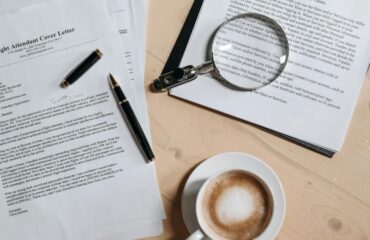@2024. Pro Resume Templates Hub. All rights reserved.
Formatting Tips for ATS Resumes: What Works and What Doesn’t
Formatting Tips for ATS Resumes: What Works and What Doesn’t

Source: Photo by Anna Shvets: https://www.pexels.com/photo/woman-sitting-by-a-table-taking-notes-at-a-meeting-4225927/
In the digital age of job applications, crafting a resume that not only showcases your qualifications but also navigates Applicant Tracking Systems (ATS) effectively is crucial. ATS software scans resumes for specific formatting elements, making it essential to understand what works and what doesn’t when it comes to formatting. This blog will provide comprehensive formatting tips for ATS resumes to help job seekers optimize their documents for success.
Understanding ATS and Resume Formatting
Applicant Tracking Systems are software applications used by employers to automate the recruitment process. These systems scan resumes, parse information, and rank candidates based on specific criteria, including formatting, layout, and content. Therefore, understanding how to format your resume for ATS compatibility is essential for increasing your chances of getting noticed by hiring managers.
Formatting Tips That Work
- Use Simple Layouts: Opt for a clean and straightforward layout with standard fonts (e.g., Arial, Calibri) and minimal use of graphics or complex designs.
- Include Clear Section Headings: Use clear and concise section headings (e.g., “Professional Summary,” “Work Experience,” “Skills”) to organize information effectively.
- Use Standard Sections: Ensure your resume includes standard sections like education, work experience, skills, and contact information in a predictable order.
- Use Bulleted Lists: Utilize bullet points to present information in a scannable format, making it easier for ATS to parse key details.
- Incorporate Keywords: Integrate relevant keywords from job descriptions naturally into your resume to align with ATS requirements.
- Use Standard File Formats: Save your resume in a compatible file format such as .docx or .pdf to ensure ATS can read and parse the content correctly.
Formatting Tips That Don’t Work
- Avoid Complex Tables or Graphics: ATS may struggle to parse information presented in complex tables, graphics, or text boxes. Keep formatting simple and straightforward.
- Limit the Use of Headers and Footers: Some ATS software may not recognize content placed in headers or footers. Include essential information within the main body of the resume.
- Avoid Non-Standard Fonts: Steer clear of decorative or non-standard fonts that may not be compatible with ATS systems.
- Minimize the Use of Columns: ATS software may misinterpret text presented in multiple columns. Stick to a single-column layout for optimal parsing.
- Don’t Overuse Formatting Styles: Excessive use of bold, italics, or underlined text can confuse ATS algorithms. Use formatting styles sparingly and purposefully.
Best Practices for ATS-Compatible Resumes
- Tailor Your Resume: Customize your resume for each job application by incorporating relevant keywords and adjusting content to match job requirements.
- Review and Edit: Proofread your resume to ensure accuracy, consistency, and clarity. Use ATS-friendly formatting tools or templates to streamline the process.
- Test Your Resume: Submit your resume through ATS testing tools or software to identify any formatting issues and make necessary adjustments.
In conclusion, adhering to ATS-compatible formatting guidelines is essential for optimizing your resume’s performance in the job application process. By following these formatting tips and best practices, job seekers can create ATS-friendly resumes that effectively showcase their qualifications and increase their chances of landing interviews.